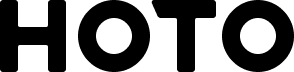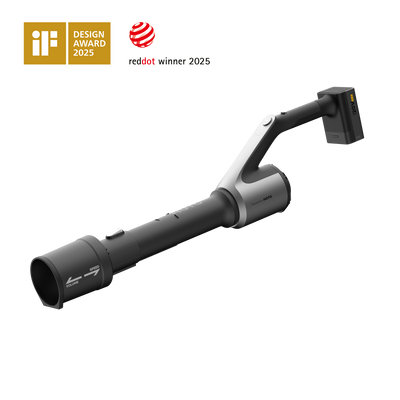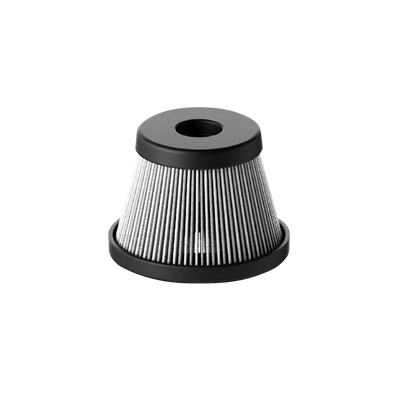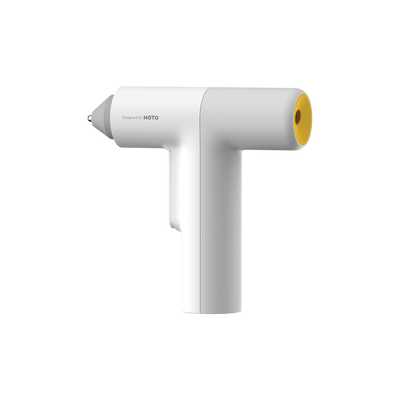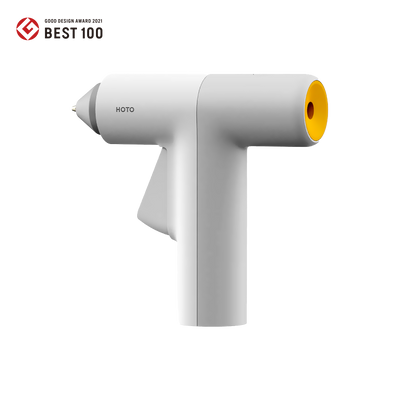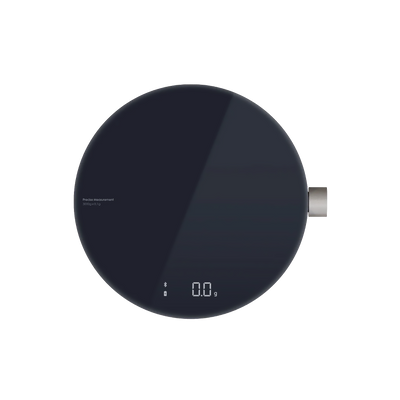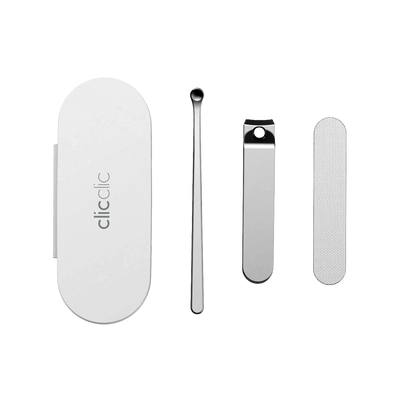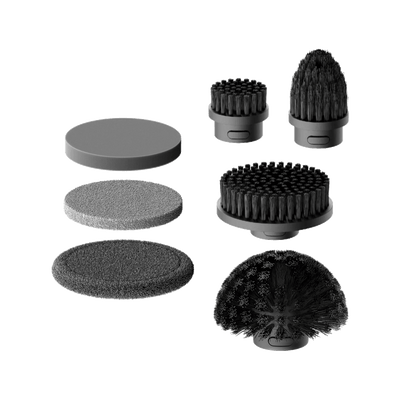How to Repair a Digital Watch: Essential Tools for DIY Repairs
A digital watch can be a handy companion, but it’s frustrating when it stops working or displays errors, especially when a visit to the repair shop often comes with a hefty price tag. But don’t worry—many common issues can be tackled right at home with a bit of patience, some knowledge about how to repair a digital watch and the right tools.
Repairing a digital watch may seem like a complex task, but with the right tools and knowledge, it can become simple and enjoyable. Through this blog, we hope to inspire you with the confidence and motivation to try repairing your watch yourself. Each attempt is a learning opportunity, and you might just discover a brand new hobby.
So, if you’re tired of dealing with expensive repair shops or simply love the idea of fixing things yourself, stick around. Let’s dive into the world of watch repair and see what essential tools you need to make those digital glitches a thing of the past!
Common Issues and Repair Methods for Digital Watches
1.Disrupted Display
Symptoms: Screen is blank, shows garbled text, or has a cracked display.
Repair Methods: For a blank screen, check battery connection first. If the display is damaged, it may need to be replaced. Pry open the back cover, remove the movement, and loosen the four screws on the bottom plate with an electric screwdriver to remove it. You'll see two conductive rubber pads on the LCD display’s electrode terminals. If there is poor contact between these pads and the electrode terminals on the bottom plate, place thin paper strips between the edges of the LCD screen and the watch case to improve the contact. Reassemble the parts, and the display should function normally.

2.Water Damage
Symptoms: Condensation inside the watch or malfunctioning buttons.
Repair: If your watch gets water inside, it’s best to take it to a watch repair shop for drying as soon as you can. If the damage is serious, they might also need to perform an oil wash. If you wait too long, the moisture can cause rust on the steel parts inside the movement, and those tiny components often need to be replaced, leading to expensive repairs down the line.
If you think the water damage isn’t too bad, you can wrap the watch tightly in several layers of tissue or absorbent cloth. Then, place it about 6 inches away from a 40-watt light bulb for around 30 minutes to help evaporate the moisture. Just be careful not to put the watch too close to any flames, as that could warp the crystal.
Another option is to put some silica gel packets in a sealed container with the watch. After a few hours, the moisture will be absorbed completely. This method is straightforward and cost-effective, and it won’t harm your watch’s accuracy or lifespan. Plus, you can regenerate silica gel that’s absorbed moisture by drying it at 250°F for a few hours, so it can be reused multiple times.
3.Button Malfunctions
Symptoms: Buttons are unresponsive or stuck.
Repair: Clean around the buttons with a soft cloth or a small amount of isopropyl alcohol. If they are physically damaged, you may need to replace the buttons, which can require professional assistance.
How to maintain the battery
How Often Should You Replace the Battery?
Digital watches are powered by batteries, and their lifespan varies depending on the watch’s movement, typically ranging from 1 to 2 years. However, some digital watches use lithium batteries, which can last up to 5 to 6 years. Although most digital watches have a battery life indicator, it's more accurate to judge based on the second hand's behavior. Most three-hand digital watches have a battery life indicator feature. When the battery is nearly depleted and the voltage drops, the second hand will exhibit a 4-second pause followed by a rapid 4-second jump. If you observe this behavior, it’s time to replace the battery, although the watch will likely continue functioning for another week to half a month.
Why is it Important to Replace the Battery Promptly?
If you don't replace the battery in a timely manner, it may leak and damage the internal components of the watch. Some people who don't wear their watch regularly might pull out the crown to save power, causing the watch to stop. Although the watch appears to have stopped, the battery continues to discharge. If not replaced promptly, excessive discharge can cause the battery to leak, potentially corroding the movement and resulting in repair costs far exceeding the cost of a battery replacement. If you aren't wearing the watch for an extended period, it’s advisable to have a professional remove the battery at a service center.
How to replace the battery?
To replace a digital watch battery, first remove the back cover, which might require a precision screwdriver or a case-opening tool. Take out the old battery, noting its orientation, and insert the new one. Finally, snap the back cover back on. Be sure to handle everything gently to avoid damaging your watch.

Precautions for Using a Digital Watch
Avoid Strong Vibrations
While digital watches have some shock resistance, their quartz crystals and LCD screens are particularly sensitive to impacts. Strong shocks can crack the LCD screen, causing display issues such as missing segments. Additionally, if the quartz crystal is damaged from a collision, it may stop oscillating, leading to a non-functional display. Therefore, it's crucial to avoid exposing digital watches to intense impacts or vibrations.
Protect from High Temperatures and Sun Exposure
Although digital watches can handle a range of temperatures, it's essential to protect them from excessive heat and direct sunlight. Prolonged exposure can accelerate the aging of the LCD screen, reducing its lifespan. High temperatures and sunlight can also affect the integrated circuits, causing malfunctioning or failure to display. Keeping the watch away from high temperatures and direct sunlight will help maintain its functionality.
Water and Moisture Protection
Most standard digital watches do not have specialized waterproof seals, so it's important to protect them from water and moisture. Watches with metal cases should also be protected from rust. The various buttons on digital watches can be entry points for moisture. If water gets inside, it can damage the movement and increase battery discharge. In a low voltage state, the oscillating circuit may stop working, leading to display issues. To prevent this, avoid splashes, sweat, and exposure to rain.
Limit Use of Backlight
To conserve battery power and extend its lifespan, use the backlight sparingly. For watches with alarm functions, deactivate the alarm memory when not in use to avoid unnecessary energy consumption. If you won't be using the watch for a long time, consider removing the battery and reinstalling it when needed.
Avoid Magnetic Fields
Digital watches should be kept away from strong magnetic fields to prevent interference. Static electricity and magnetic fields can cause operational issues, affecting timekeeping accuracy. Protecting your watch from these conditions will help ensure accurate and reliable performance.
Summary
With the right tools like the electric screwdriver and a bit of know-how, repairing your digital watch can be a rewarding experience that saves you both time and money. Whether you’re facing a disrupted display, dealing with water damage, or experiencing button malfunctions, understanding the common issues and their solutions equips you with the confidence to tackle these repairs head-on.
Remember, maintaining is just as crucial as how to repair a digital watch. Regular battery checks, careful handling, and avoiding exposure to harsh conditions will help prolong the life of your digital timepiece. Plus, being proactive about repairs can prevent minor issues from escalating into costly repairs down the line.
So, if you’re tired of shelling out money at the repair shop or simply want to embrace your inner DIY enthusiast, gather your essential tools and dive into the world of watch repair. Not only will you save money, but you’ll also gain a valuable skill that can last a lifetime. Happy repairing, and may your digital watch always keep perfect time!